Quick Navigation
Online tools
Votran brings real-time bus and trip planning information to your home computer and mobile devices
|
MyStop real-time bus tracker This function found on the home page of the Votran website can help riders get information on
For a "Get Started" guide to the MyStop function, click here. |
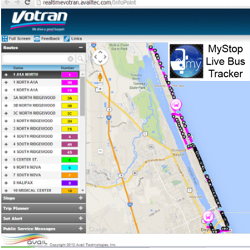
|
|
Text VO to Go! A smart phone is not required. Any mobile phone with a texting feature will work. Type 321123 in the "To" box of your phone text messaging feature. You can set it up as a contact just like it was a new friend. Then type VO and the bus stop ID number in the message (ie VO1208). Send and you will receive the next time a bus will be at that stop. |
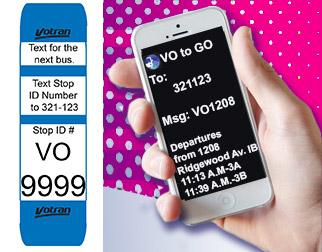 |
|
Download the App iPhone users can install the FREE My Stop Mobile app from the iTunes App Store. This App when initially opened will show you what transit is available in your area. Choose Votran when prompted. This app shows where Votran buses are in real-time and when your next bus will arrive at your stop. Android users can install the FREE My Stop Mobile app from the Google Play Store. This App when initially opened will show you what transit is available in your area. Choose Votran when prompted. This app shows where Votran buses are in real-time and when your next bus will arrive at your stop. For more information regarding the technology shown or questions in general, please visit our Customer Service page and fill out the form, or contact us by phone at (386) 761-7700. |





